This post may contain one or more affiliate product links. Pursuit of Simple is a participant in the Amazon Services LLC Associates Program, an affiliate advertising program designed to provide a means for sites to earn advertising fees by advertising and linking to amazon.com. View my Disclosures to learn more.
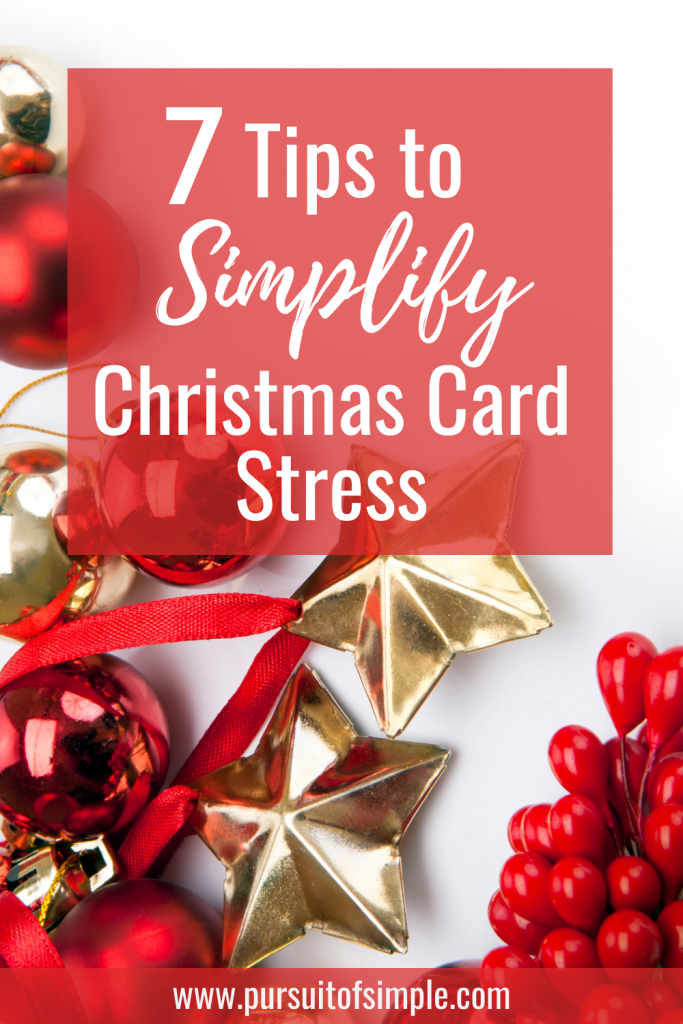
Do you get overwhelmed at just the thought of sending out Christmas cards? Perhaps you have intentions to send them every year, but the process of actually going through with it always seems to cause you more stress and anxiety rather than joy. If that’s you, then I’m so glad you’ve landed here! I genuinely hope that I can encourage you with some tips to simplify Christmas cards, so you can make it a joy-filled and fun Christmas tradition rather than a burden.
Confession…
Allow me to start by admitting that I absolutely LOVE Christmas cards. I’m kind of a Christmas card freak. I love everything about them – designing them, sending them, receiving them, hanging them up, and then gazing at them (a lot) as they hang in my home.
I mention this for a couple of reasons. First, I want you to understand the lens through which I view Christmas cards. Because I love them so much, I don’t mind spending the time and doing all the work it takes to send them out. I realize not everyone feels this way. I’m not trying to convince you to love the process of sending out Christmas cards. I just want to help you simplify your Christmas card experience and prevent the overwhelm it may cause.
Secondly, because I am so passionate about Christmas cards, I feel like I have learned a few things over the years, and I’m always trying to make the process easier on myself. I’m a big believer in never reinventing the wheel when you don’t have to, and Christmas cards provides a perfect example of when to put this idea into practice.
7 Tips to Simplify Christmas Cards
#1 Don’t feel pressured to send Christmas cards purely because of others’ expectations.
I know, I know. This one’s not technically a tip to simplify Christmas cards. However, I don’t think you should send out Christmas cards just because you think other people are expecting you to. Because Christmas cards do take a lot of time and they can be expensive (depending on the kind you order), if you’re not really wanting to send them out in the first place, then you’re just setting yourself up for bitterness and stress if you force yourself to do it.
Take some pressure off yourself. Prior to the existence of social media, Christmas cards had a very different purpose and held a lot more significance. Nowadays, it’s so much easier for extended family to keep up with you and pictures of your family on social media even if they live across the country or world. Thus, the one picture on the yearly Christmas card is not as treasured as it used to be when it was the only snapshot they had of your children for the whole year.
#2 It’s all about timing. You have to start early – probably earlier than you want to.
You may not want to hear this if you are a “Christmas only in December” kind of person, but one of the best ways to simplify Christmas cards and relieve stress is by starting early. I used to wait until December before I would even order my Christmas cards. Once I finally realized that time was the biggest root of my stress, I decided to start ordering in November instead. Some years I have even placed orders at the end of October. This one change has been the single most important change I have made to relieve stress and simplify Christmas cards.
I recommended the following timeline in my Christmas Prep Checklist post, and I will summarize it here too.
October – take fall DIY pictures (or professional) OR begin searching for a family photo you plan to use
Late October/Early November – order Christmas cards & update mailing address list
Late November/Early December – assemble Christmas card envelopes and stamps & mail them out
Mid-late December – embrace the sense of accomplishment knowing that your Christmas cards have been distributed and are likely hanging on someone’s wall
#3 Don’t re-write your recipient list every year. Save your Christmas card list in an Excel file, and use that as your starting point each year.
Locate your file from last year, and then work your way through the list, highlighting anyone who may have a new address or a new last name. You also want to look for deceased recipients. I know that’s a sad point to make, but how horrible would it be to send a Christmas card addressed to a Mr. and Mrs. if one of them had passed away since you last sent out Christmas cards?! If you automate the printing of your envelopes (see below), then it’s entirely possible this could happen if you’re not careful. The other thing you want to check for as you go down your list is to see if you need to delete or add anyone.
Once you have your highlighted group selected, begin contacting them to get the information you need, and then make the updates to your spreadsheet. You want your spreadsheet to be completely error-free to save you time later on if you decide to use mail merge. Do more leg work in the beginning to make it easier in the end.
#4 Save your hand from cramping and use mail merge rather than writing out each individual address by hand on the envelopes.
I’ll admit I have a bit of a love-hate relationship with mail merge sometimes, but in the end, I know it still saves us a ton of time! If you’ve never used mail merge to take care of this task for you, let me encourage you to give it a try, especially if you send out a lot of Christmas cards. You have two options here, but both will simplify your Christmas card process.
First option is to use mail merge to print your addresses onto adhesive labels like these. If you go this route, you will also need to print labels with your return address, unless you have a personalized stamp. The benefit to doing it this way is that you’re less likely to run into printing and alignment issues versus doing envelopes (in my experience). However, the downside is that you have to remove and stick two different labels.
With the second option of printing directly on envelopes, you take care of both steps at the same time (recipient and return address) with no need to apply labels. Just make sure to feed the envelopes in the right direction, and then mentally prepare yourself to print several practice envelopes – speaking from experience here!
If you need a tutorial on creating address labels using mail merge, here is a brief three-minute video that gives a pretty good explanation. For using mail merge with envelopes, check out this video.
#5 Know your non-negotiables when searching for a Christmas card design, so you don’t have to sift through countless designs!
If you don’t set any filters, you could easily be scrolling through more than 1,000 designs on some of these photo product websites! Seriously! The good news is that they generally have search filters and an option to “favorite” designs that you like. Decide on a couple of non-negotiables, so you can narrow your search before you start scrolling – card size and number of photos, for example.
Also, make sure to use the “favorite” option if the website has one. If it doesn’t, just keep a running list of URLs for the designs you like. After you have looked through all of the designs, then you can return to your finalists and begin eliminating from there.
One other thing to keep in mind when choosing the design is the picture orientation. If you already have your family photo selected, make sure you only consider designs that allow for that type of orientation. You don’t want to waste time sifting through designs that you can’t even use.
#6 Consider saving a few different designs as projects, and then use one of the alternate designs the following year.
If you find that you like one company in particular and tend to use them each year, it’s very easy to take advantage of this tip. I accidentally came up with this idea after creating three different versions for our card and then realizing that those designs are saved in my account as projects. It would greatly simplify Christmas cards next year to just log in and pick one of the other two, update the pictures, and be done with it.
No need to spend all that time scrolling through designs because chances are that next year you will still love any design that made it as a finalist this year. Although I think this is a pretty good holiday hack if you’re short on time, I totally understand the Christmas card FOMO struggle too. If you’re afraid you might find a new design you like more, then you can skip this tip and begin a new search. It’s just an idea to consider to save time.
#7 Involve your spouse and kids. Make it a tradition.
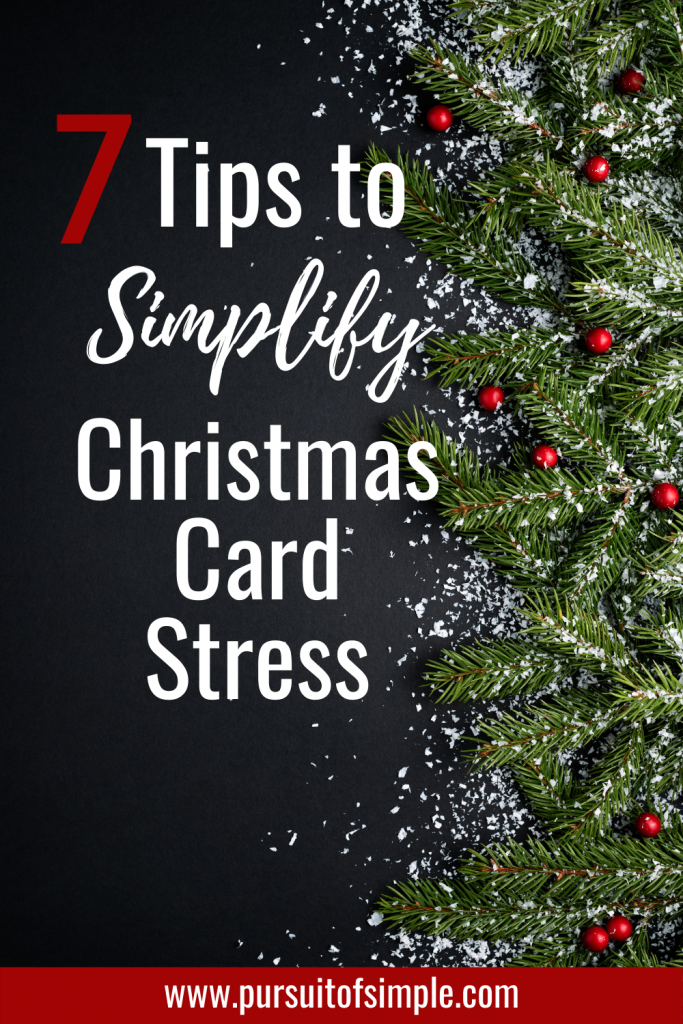
If you view sending out Christmas cards as more of an administrative burden than a Christmas tradition, then it’s not surprising if you get stressed out. Every. Year.
Consider involving your kids and making it more of a tradition. Over the last several years, we have tried to assemble Christmas cards the day or weekend after Thanksgiving. We put Christmas music on, set up our assembly line and get to work! It’s been so much fun, especially now that my kids are old enough to be legitimate helpers. They really do speed up and simplify the Christmas card process.
Time to Get Started on Your Christmas Cards…
Please accept my apologies for not getting this post up sooner, especially since I suggested some things to be done in October, which has now passed! I can honestly say that my delayed post is because I was busy following my tips above to order our cards well in advance of Thanksgiving. Ha! Hopefully you can still take advantage of some of the other tips.
In any case, I hope these tips have encouraged you and will help simplify Christmas cards for you this Christmas season and in the future!


Leave a Reply