This post may contain one or more affiliate product links. Pursuit of Simple is a participant in the Amazon Services LLC Associates Program, an affiliate advertising program designed to provide a means for sites to earn advertising fees by advertising and linking to amazon.com. View my Disclosures to learn more.
Ever find yourself needing a user manual several years after purchasing something? I mean, once you finish the initial assembly (using the user manual), you generally don’t need it around anymore…until something breaks. Or worse yet, something still under warranty breaks, and you can’t find the warranty in order to get it fixed or replaced. Or maybe you find yourself on the other end of the spectrum. The problem for you is that you don’t want the clutter, and you’re constantly asking yourself where is the best place to store this stuff, so that you can find it should you ever actually need it.
Well, fret no more my friend. I want to share with you an extremely simple and convenient way to store user manuals and warranties. Your days of frustrated searching are over. I adopted this system almost 10 years ago, and it has helped me immensely to save time and reduce clutter.
Any portable file box will do, but a sturdy canvas one like this will give it a nice look while keeping things organized. You will also need hanging file folders and labels. I actually repurposed my file box from college. When I was single, childless, and young, all my files could fit in this box. Once we outgrew this filing system, I realized it would make the perfect solution to my growing disorganized box stuffed full of user manuals and warranties.
This project likely won’t take more than an hour, and maintaining it is even easier. So let’s get started!
- Gather and centralize all of your user manuals and warranties. Where have you been storing them in the past? Do you have some in the garage, such as those for lawn equipment, sports equipment, etc.? Maybe some are stored in a kitchen drawer for kitchen appliances? Are there any in your kids’ rooms (toys, bedroom furniture, etc.)?
- Now that you have them all in one place, go through them and get rid of any that you no longer need. Get rid of any that belong to products you no longer own. If a warranty is out of date, you may want to toss that too. You might also find that you don’t need to retain instructions for certain products. Literally everything comes with instructions these days – it’s almost laughable.
- Sort the manuals and warranties. You can either sort by brand name (Fisher Price, Hewlett-Packard, Sony, etc.) or by product type (furniture, dishwasher, computer, etc.). I have found that it’s easier if you sort by brand name because that doesn’t change. If you go with generic terms, you may be in a different mood and call it something different when you go to look for it later on.
- Get 26 hanging folders and label each one of them with A-Z.

- File the user manuals and warranties into the appropriate folder, and you’re all set!
Going forward, when you get a new product, you know exactly where to go store it. And the best part is, when you do actually need one of these, you know exactly where to find them. No more wasted time turning the house upside down searching for that piece of paper!

As another maintenance measure, I do recommend going through your box every couple of years and purging all the ones you don’t need anymore.
One last thing… if you do find yourself needing a user manual that you don’t have (either because you lost it or inherited the item), check online to see if you can download it. Many companies have made this information available, and if you have a product or model number, it is generally pretty easy to find.
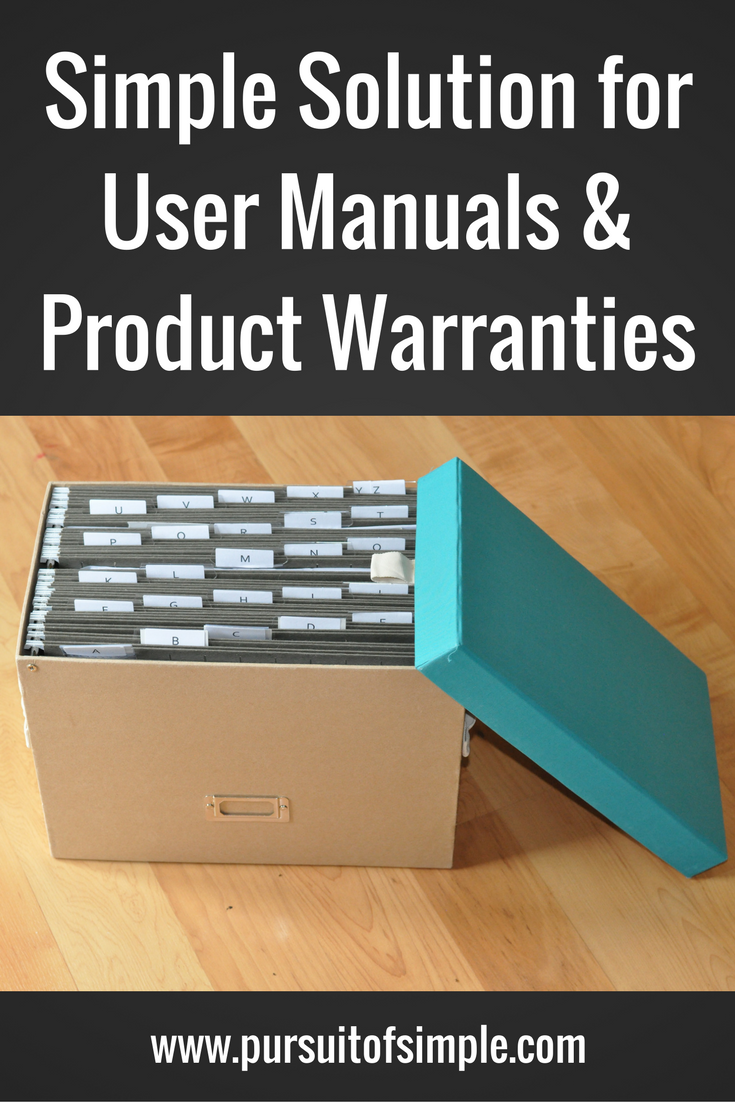

Leave a Reply